Description
Ponek Thermal Shipping Label Printer Bluetooth Label Printer(Upgraded) 241BTLabel Printer for Small Business Bluetooth Thermal Label Printer Connection method Upgrade: PC support Bluetooth USB Supports Multi-system Connectivity 1. Print Labels with Phone (Via Bluetooth Connect) More help can find on official website and you can conatct us at any time. Step1: Download “Labelife” App from Google Play or App Store Step2: Turn on smartphone’s bluetooth, and search printer in the App! (NOT connect on the bluetooth setting of your phone, must connect in App). Step3: Import the printed PDF into the ” Labelife” APP u2192 Finally: Start Printinguff01 2. Print Labels with Win (Via Bluetooth Connect) More help can find on official website and you can conatct us at any time. Step1: Plug in the Power Cord of the Printer and Turn It On Step2: Download “Labelife” APP on Official Website Step3: Connect the Printer’s Bluetooth in APP,instead of Setting It Up in the Bluetooth Included with the PC. Step4: Edit Printed Labels on APP & Start Print 3. Print Labels with MAC (Via Bluetooth Connect) More help can find on official website and you can conatct us at any time. Step1: Plug in the Power Cord of the Printer and Turn It On Step2: Download “Labelife” APP on Official Website Step3: Connect the Printer’s Bluetooth in APP,instead of Setting It Up in the Bluetooth Included with the PC. Step4: Edit Printed Labels on APP & Start Print 6. Print Labels on ChromeOs (Bluetooth Connect) More help can find on official website and you can conatct us at any time. Step1: Plug in the Power Cord of the Printer and Turn It On Step2: Add Extension to Google; (Compatible with the “Labelife” extension) Step3: Select “Bluetooth Connect



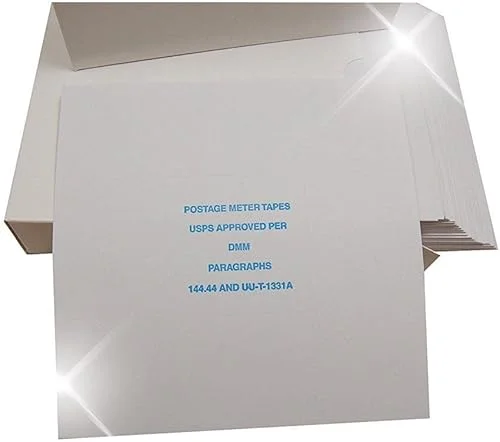
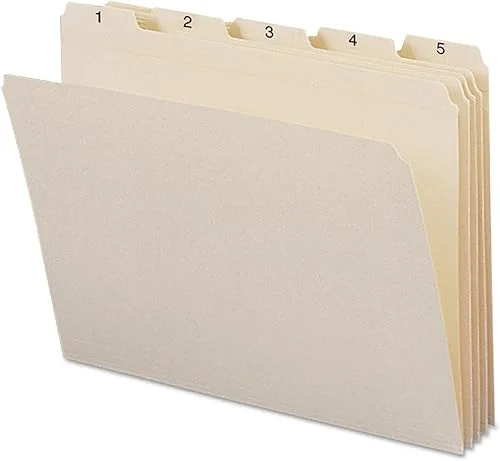
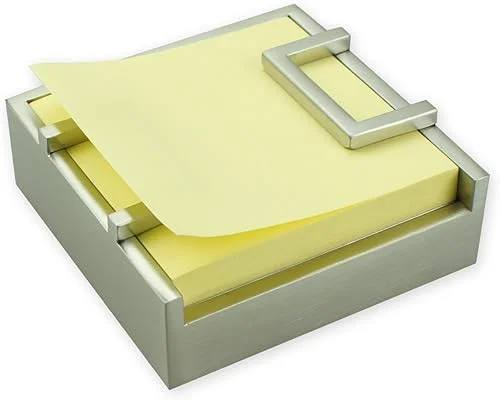
Reviews
There are no reviews yet.